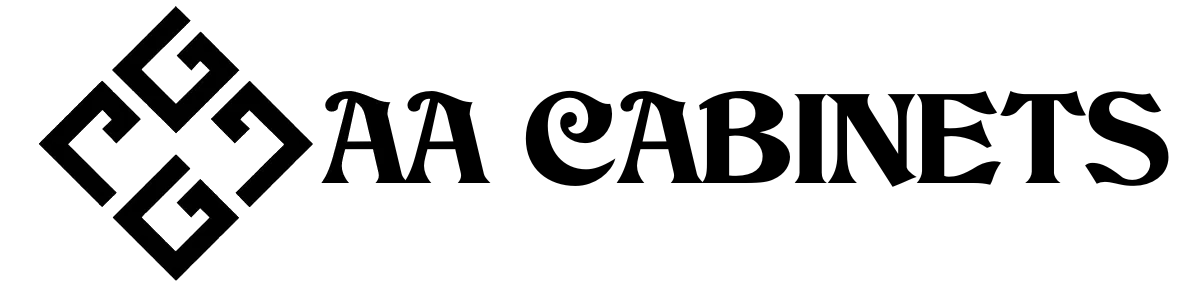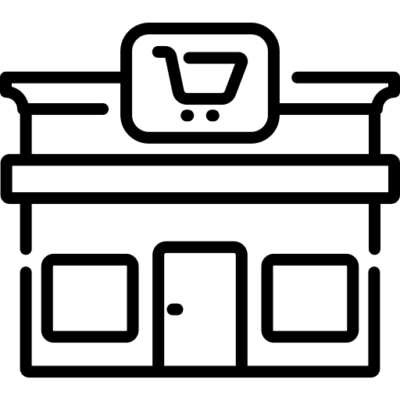Kitchens in Barrie, Price & Budgeting
Plan Your Kitchen Renovation Budget Like a Pro: Templates and Tools for Barrie Homeowners
Because Winging It Isn’t a Strategy
So you’ve decided to renovate your kitchen—amazing! But before you pick tile or choose a faucet, there’s a more urgent decision to make:
How are you going to organize your renovation budget?
In Barrie, where kitchen reno costs can range from $20K to $90K+, even a “basic” project needs a solid financial plan. Otherwise, costs can creep, priorities get fuzzy, and you end up wondering where that extra $12,000 went.
Here’s how to build, track, and manage your kitchen renovation budget like the pros—using real tools and techniques that work.
Step 1: Build a Master Budget Template
Start with a spreadsheet (Excel, Google Sheets, or Notion) that includes every category of your renovation.
Key Categories to Include:
- Design & planning fees
- Permits & inspections
- Cabinetry
- Countertops
- Backsplash & wall treatments
- Flooring
- Appliances
- Plumbing fixtures (sink, faucet, etc.)
- Electrical & lighting
- Paint & finishing
- Hardware
- Demolition & disposal
- Delivery, labor, installation
- Cleanup & post-construction
- Contingency (15–20%)
Pro Tip: Use color codes—green for confirmed prices, yellow for quotes, red for TBD or high-risk areas.
Step 2: Use a Kitchen Renovation Budget Calculator (Optional)
Want a quick ballpark figure based on your kitchen size and material choices?
Try these:
- HomeStars Budget Estimator (Canada-specific)
- IKEA Kitchen Planner – helpful for budgeting cabinetry
- HomeAdvisor Cost Guide (for comparisons)
These won’t replace a custom quote, but they’re great for getting grounded early.
Step 3: Track Quotes and Actual Costs Side-by-Side
When quotes start coming in, add 2 columns per item in your spreadsheet:
- Quoted Price
- Actual Paid
This helps you monitor:
- Which areas are trending over or under budget
- Whether you’re on track as invoices roll in
- How accurate your early research was
Pro Tip: Add a third column for “Paid?” and track payments/deposits to avoid overpaying.
Step 4: Use Budgeting Tools That Work on the Go
Renovations move fast—and often require decisions in showrooms, on-site, or in Home Depot aisles. Mobile-friendly tools are a must.
Top Tools for Barrie Homeowners:
- Google Sheets (with Google Drive) – live sync with spouse/contractor
- Notion – perfect for combining mood boards, quotes, tasks, and budgets
- Trello or ClickUp – track stages and tasks alongside money
- YNAB (You Need A Budget) – for those who want deep control over personal + reno finances
Evernote – snap receipts and organize them by category
Step 5: Track Receipts and Warranties Digitally
Start a folder labeled “Kitchen Reno 2025” and keep:
- Scanned receipts (PDF or photo)
- Invoices from trades
- Product warranties
- Installation guides for appliances
- Paint codes and tile SKUs for future touch-ups
Why it matters: This will help you with service calls, returns, and resale questions years down the road.
Step 6: Always Include a Contingency Column
Even if you think you’re over-prepared—you’re not.
Add a “contingency” line for 15–20% of your entire budget.
What It Covers:
- Electrical/plumbing surprises
- Permits and code upgrades
- Delivery damages or returns
- Late-stage “might as well” decisions (new faucet, extra pot lights)
Better to have it and not need it than the other way around.
Step 7: Revisit Your Budget Weekly
Renovation budgets aren’t static. Prices change. Plans shift.
Block out 30 minutes every week to review what’s been paid, what’s coming up, and what’s drifting.
This keeps you in control—not in panic mode.
Final Thoughts: Good Budgets Make Better Renovations
In Barrie’s active housing and renovation market, the difference between an “okay” kitchen and a great one isn’t just the tile—it’s how you manage the process.
Budgeting isn’t about limiting yourself. It’s about spending where it matters, catching problems early, and getting the best return on every dollar.
So open the spreadsheet, grab a coffee, and start building the kitchen of your dreams—with a plan to back it up.